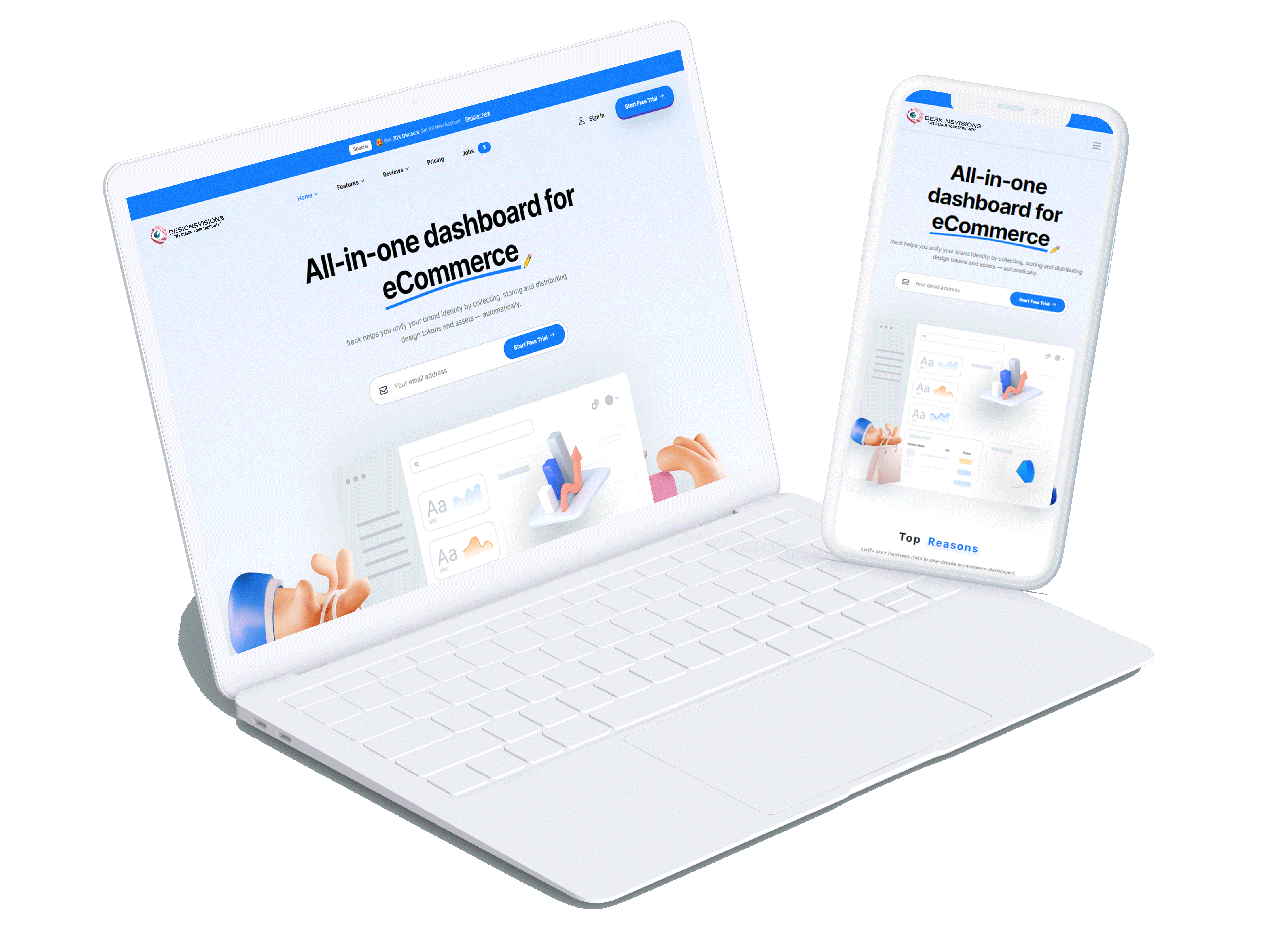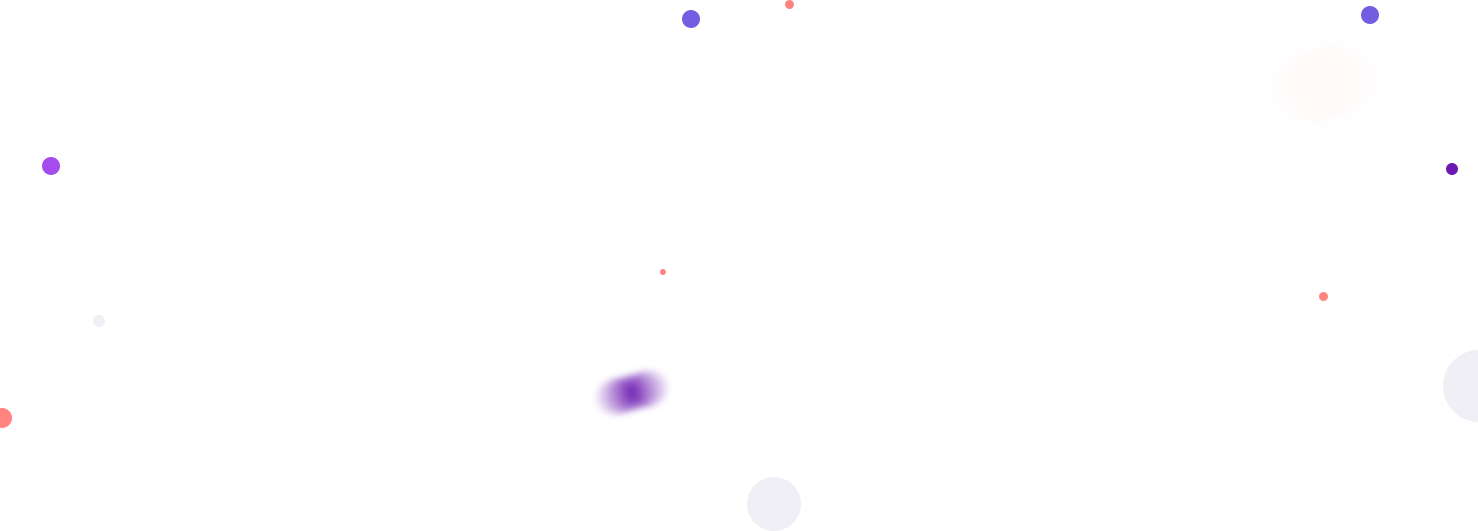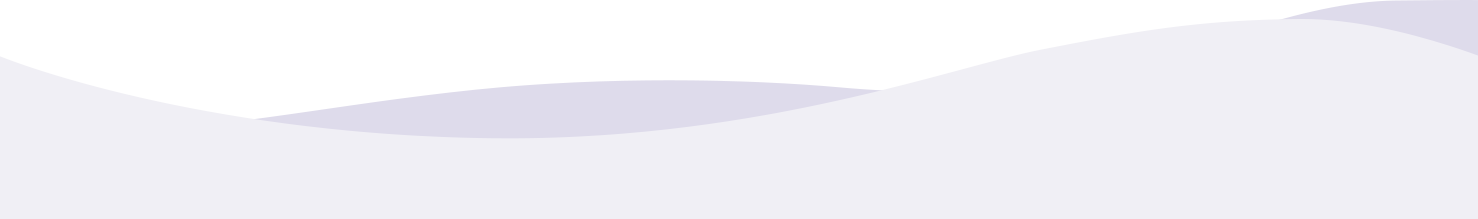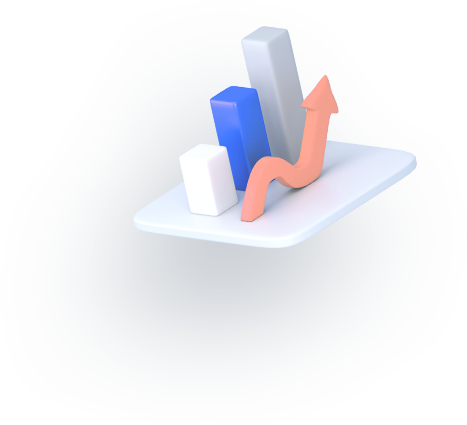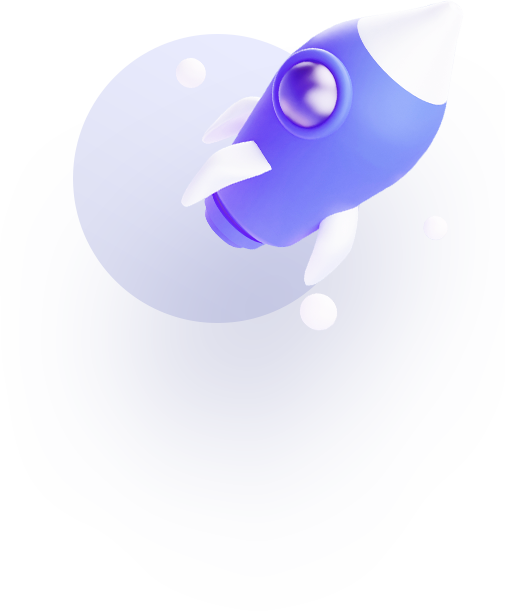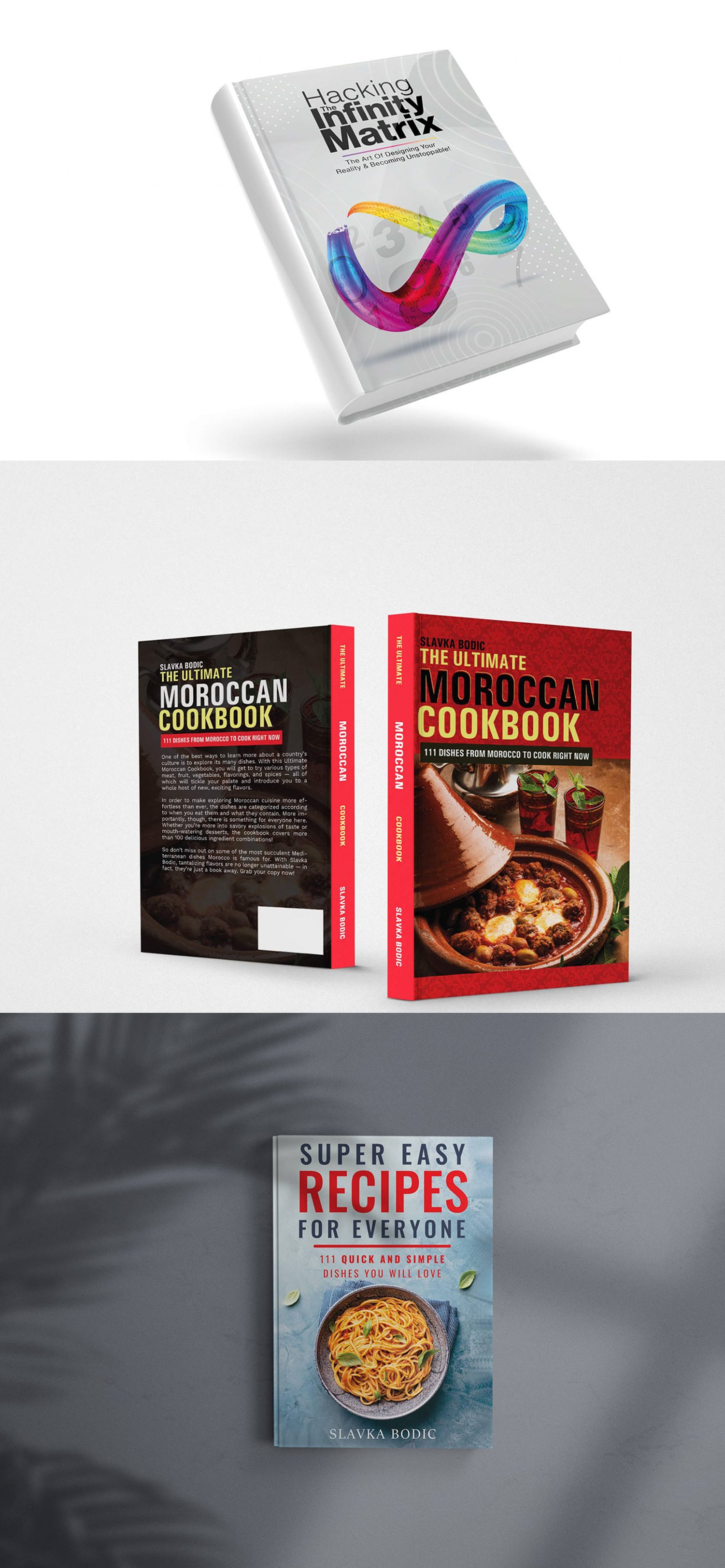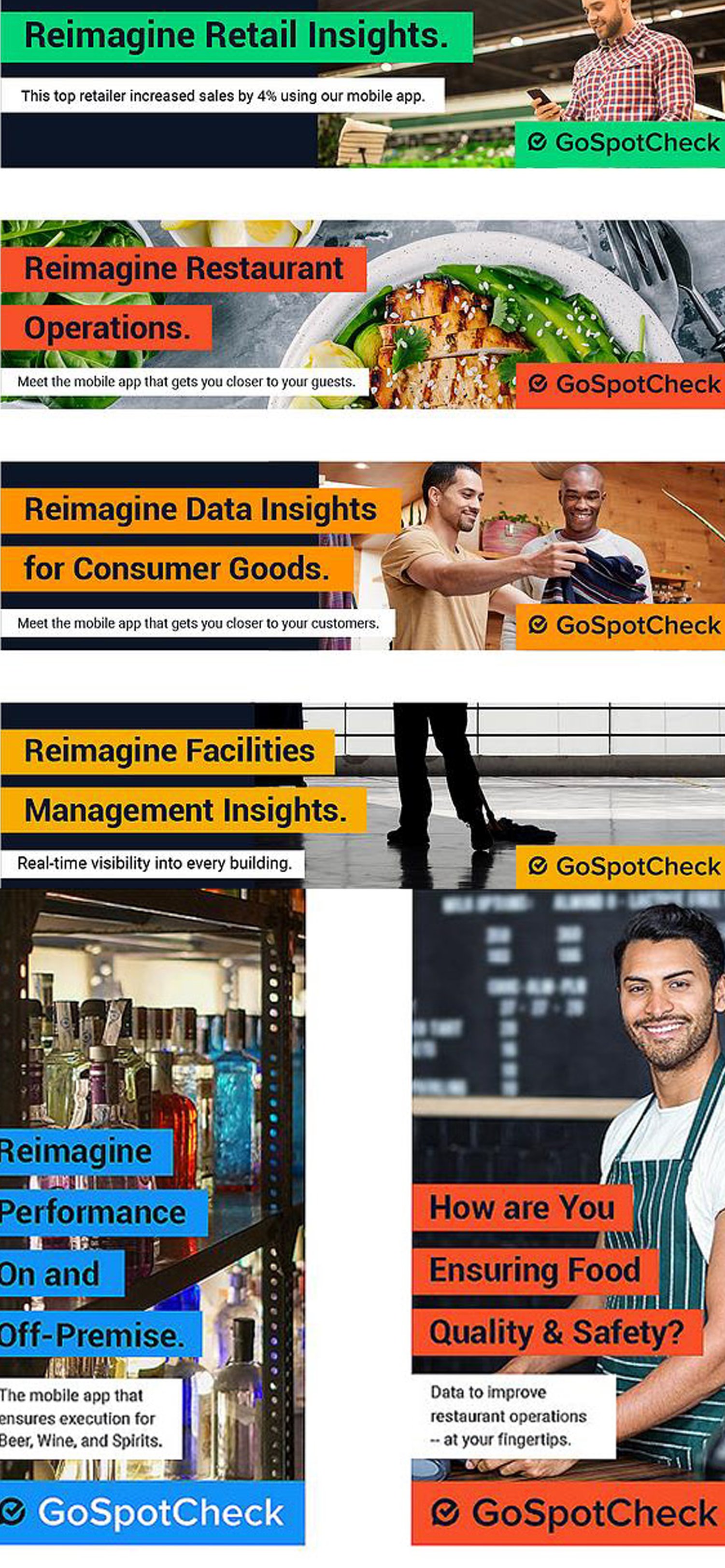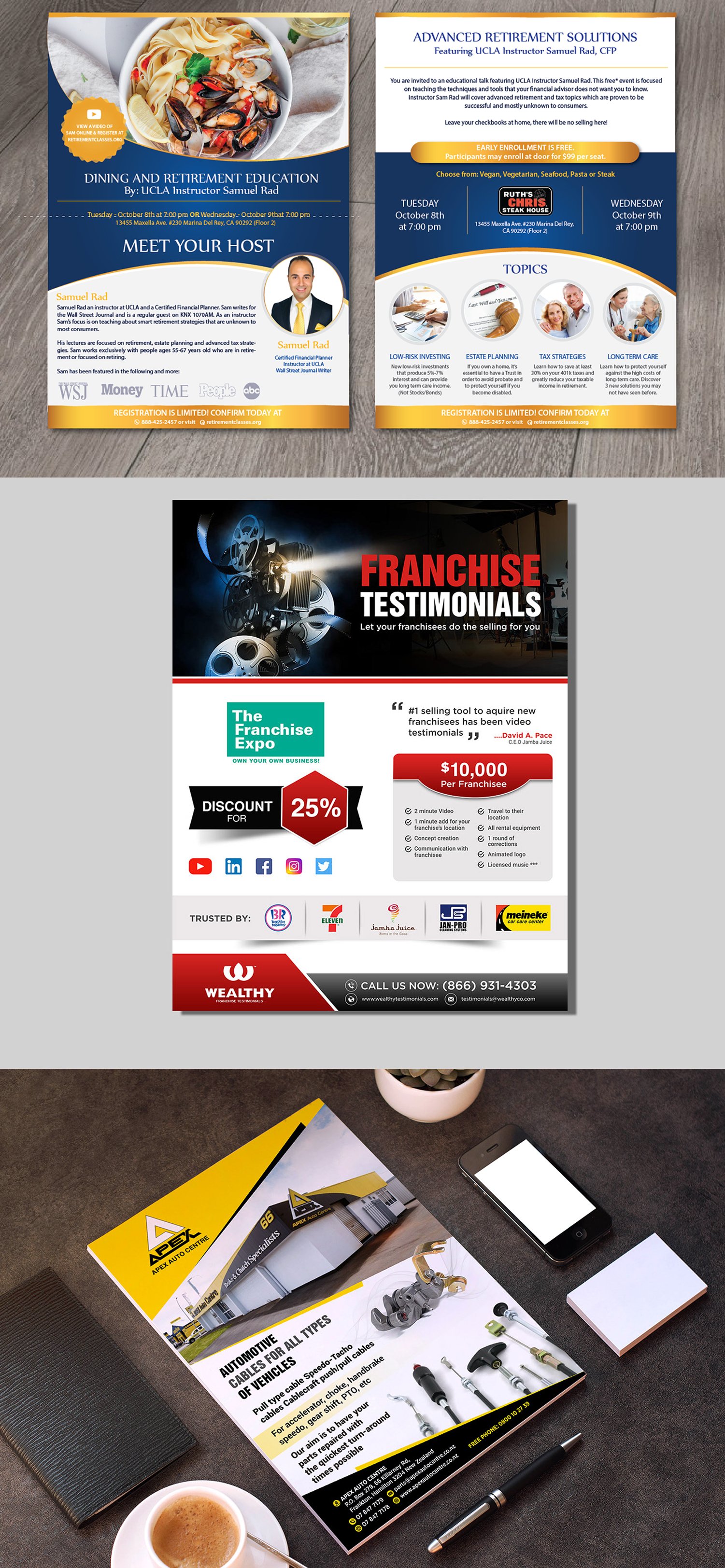Graphic Design Training
Graphic Designing training in Kharar at Designsvisions. Graphic designing is a highly valued skill in many industries and is considered to be an in-demand profession. With the growing importance of digital media, graphic designing has become an increasingly important aspect of marketing, branding, and advertising, making it a field with good job prospects for those after completing the Graphic Designing training in Kharar.
Average Salary Package:
₹2,00,000 P.A To ₹10,00,000 P.A